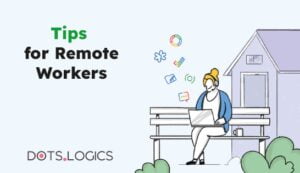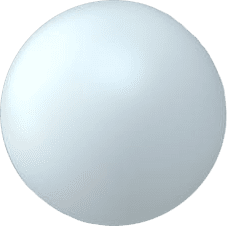No matter how good your website is, there’s always room for improvement. Perhaps your site is slow to load, or maybe you’re getting a lot of 404 errors. Whatever the case may be, it’s important to regularly monitor your website’s performance and take steps to improve it.
Here are some tips for monitoring and improving your website’s performance:
1. Use Google Analytics. Google Analytics is a free tool that allows you to track your website’s traffic. By tracking your traffic, you can see which areas of your website are performing well and which areas need improvement.
2. Check your website’s speed. Use a tool like Pingdom or Google PageSpeed Insights to check your website’s speed. If your website is slow to load, consider optimizing your images and using a content delivery network (CDN).
3. Test your website. Regularly test your website to ensure that all links are working and that there are no broken pages. You can use a tool like Google’s Webmaster Tools to test your website.
4. Monitor your website’s uptime. Use a tool like Uptime Robot or Pingdom to monitor your website’s uptime. If your website is down, you’re missing out on potential customers and revenue.
5. Keep your website’s software up-to-date. Outdated software can leave your website vulnerable to attacks. Make sure to keep your website’s software, including WordPress and plugins, up-to-date.
By following these tips, you can monitor your website’s performance and take steps to improve it. By regularly monitoring and improving your website, you can ensure that your website is running smoothly and efficiently.
As the internet becomes increasingly integrated into our lives, the performance of our website becomes more important. We rely on our website for a variety of tasks, from keeping in touch with friends and family to ordering products and services. A website that is slow or down can be frustrating and cause us to lose business.
There are a number of things you can do to monitor and improve the performance of your website. Here are some tips:
1. Use a tool like Google PageSpeed Insights to test your website’s speed and identify areas for improvement.
2. Use a content delivery network (CDN) to deliver your content faster to visitors around the world.
3. Optimize your website’s code and images to reduce the amount of time it takes for your pages to load.
4. Use caching to store frequently accessed files and data so that they can be quickly retrieved when needed.
5. Minimize the number of plugins and add-ons you use on your website to reduce the risk of conflicts and slowdowns.
6. Regularly monitor your website’s performance and make changes as needed to keep it running smoothly.
By following these tips, you can help ensure that your website always performs at its best.
No matter how good your website is, there’s always room for improvement. That’s why website performance monitoring is so important. By keeping an eye on your website’s performance, you can identify areas that need improvement and take steps to fix them.
There are a few key things you should monitor to get a good overview of your website’s performance. These include page load time, time to first byte, response time, and uptime.
Page load time is the amount of time it takes for a page to fully load. Time to first byte is the amount of time it takes for the server to send the first byte of data. Response time is the amount of time it takes for the server to respond to a request. And uptime is the percentage of time the website is online and accessible.
Monitoring these things will give you a good idea of how well your website is performing. If you see any areas that need improvement, you can take steps to fix them.
There are a few different ways you can improve your website’s performance. One way is to optimize your website’s code. This can help to improve page load time and time to first byte. Another way to improve performance is to use a content delivery network (CDN). This can help to improve response time and uptime.
You can also improve your website’s performance by optimizing its images. This can help to reduce page load time.
Finally, you can improve your website’s performance by using a caching plugin. This can help to improve page load time and response time.
Monitoring and improving your website’s performance is important. By doing so, you can ensure that your website is running as efficiently as possible.
No matter how big or small your website is, it’s important to keep an eye on its performance and make sure it’s running as efficiently as possible. There are a number of things you can do to monitor and improve your website’s performance, and it’s worth taking the time to do them on a regular basis.
One of the most important things you can do to monitor your website’s performance is to keep an eye on your site’s loading times. There are a number of tools you can use to test your site’s loading times, and it’s important to test your site regularly to make sure it’s loading as quickly as possible.
If your site is taking too long to load, there are a number of things you can do to improve its performance, including optimizing your images and speeds, and reducing the amount of code your site uses.
It’s also important to keep an eye on your site’s uptime, which is the amount of time that your site is available and accessible. There are a number of tools you can use to monitor your site’s uptime, and it’s important to make sure your site is up and running as much as possible.
If your site goes down, there are a number of things you can do to get it back up and running as quickly as possible, including contacting your hosting provider and using a website monitoring service.
In addition to monitoring your website’s performance, it’s also important to make sure you are regularly backing up your site. There are a number of ways you can back up your site, and it’s important to choose a method that’s right for you.
Backing up your site is important because it gives you a copy of your site that you can use to restore your site if it ever goes down. There are a number of ways to back up your site, including using a WordPress plugin, using a service like BackupBuddy, or manually backing up your site.
Regardless of how you choose to back up your site, it’s important to do it regularly, and to keep a copy of your backups in a safe place.
Monitoring and improving your website’s performance is an important part of running a website, and there are a number of things you can do to make sure your site is running as efficiently as possible. By keeping an eye on your site’s loading times, uptime, and backups, you can make sure your site is running smoothly and efficiently, and you can make sure your site is available and accessible to your visitors.